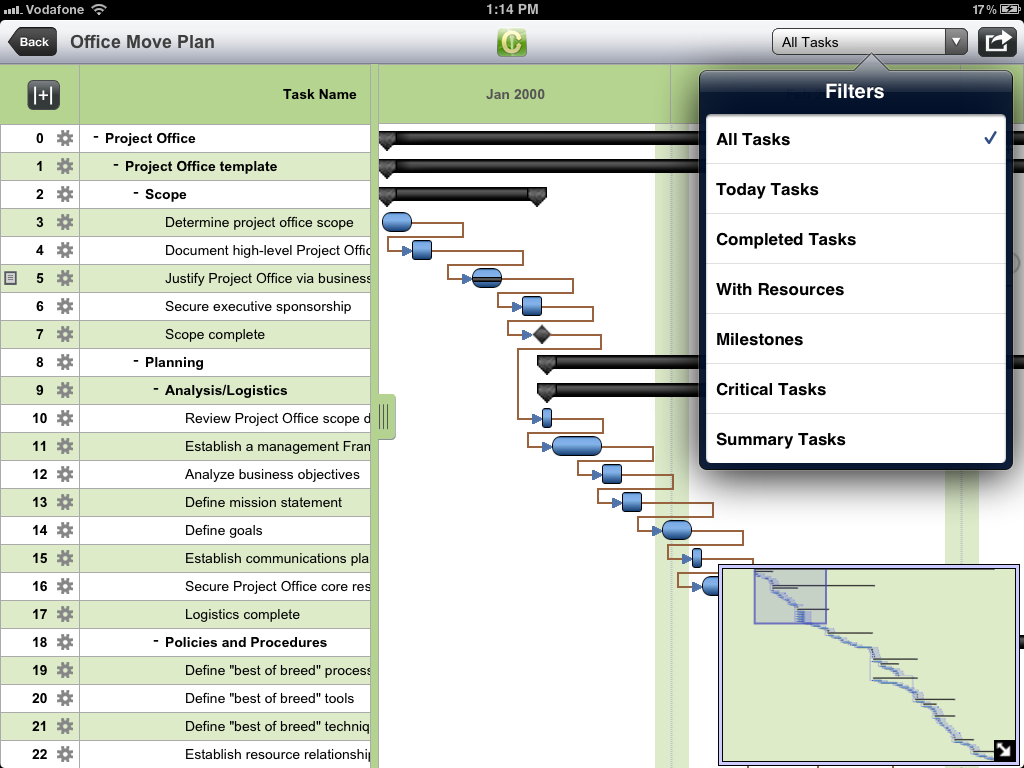Features
The key objective of the app is to ensure mobility of your Microsoft project plans. Plans once imported can be carried for meetings and group discussions within the organization or outside. The iPad is also a handy presentation tool and having your project plans on your device provides for easy referencing and seamless communication.
- Import Plans
Import plans directly from Microsoft Project Server using Windows Server authentication provided by your server admin.
- Views and Navigation
Project Server Connect uses iPad’s native features to beautifully render Gantt View, Calendar View, Critical Path View and Bird’s Eye View. Bird’s-eye view is a innovative feature that enables smooth navigation across large plans.
- Filter and Search
The app provides multiple pre-defined filters to instantly view Today’s Task, Completed tasks, Late tasks, Milestones and Tasks with Resources. A smart search box to find task name with keywords is
- Collaboration
Plans can be shared with team-members or clients as a PDF or CSV document.
- Secure Connection
Connect to project server using a secure (https:) connection